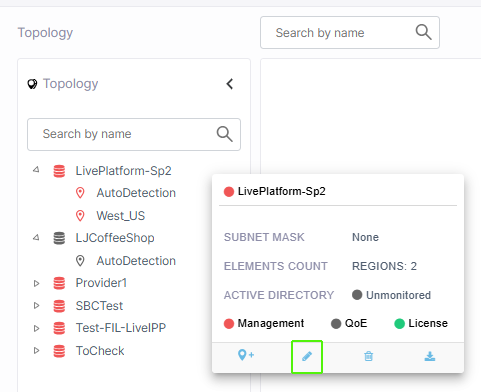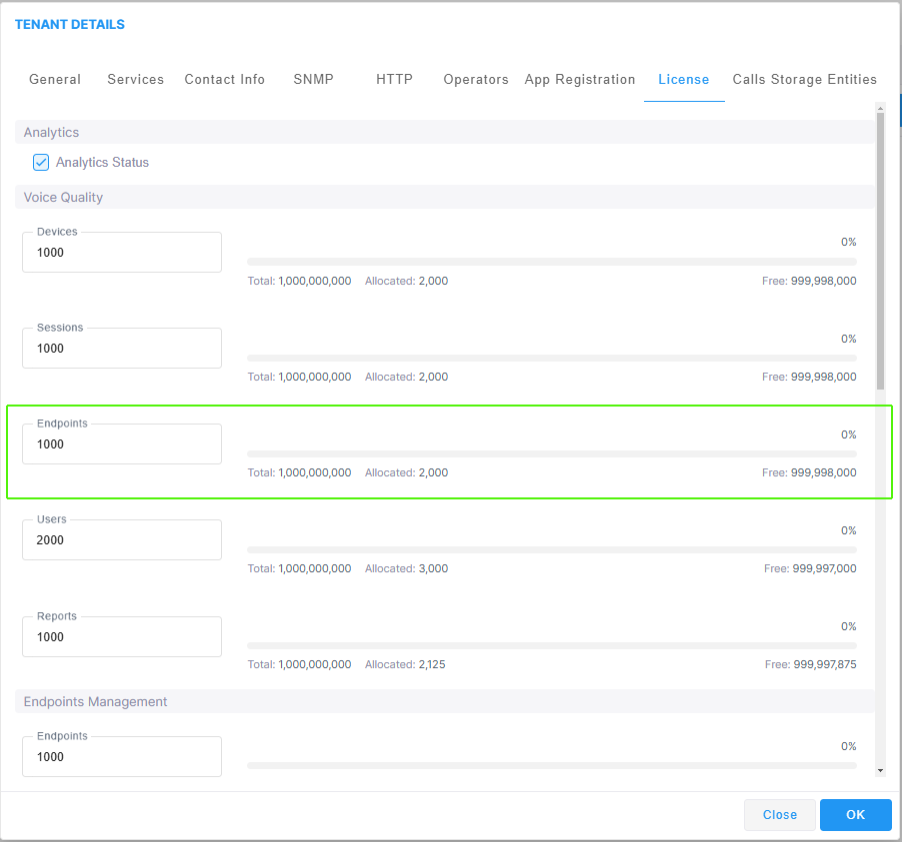Allocating Endpoint Licenses to Service Providers
The allocation of Endpoint licenses to Service Providers are configured in the Tenant properties page. . . Licenses can then be allocated to customers managed by the Service Provider based on this total.
|
➢
|
To configure endpoint licenses: |
|
1.
|
Open the Service Provider tenant Details (Topology menu, Navigation pane and then click the Edit icon). |
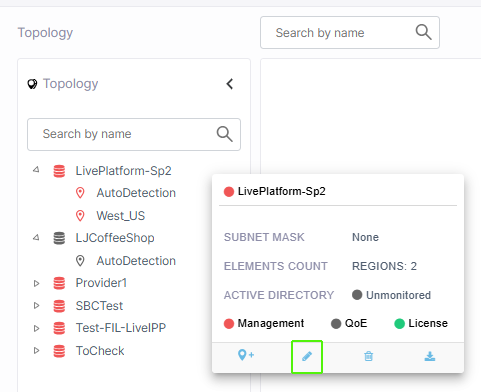
|
2.
|
Click the License tab in the Service Provider Tenant Details screen and then scroll down to the 'Endpoints Management' section. |
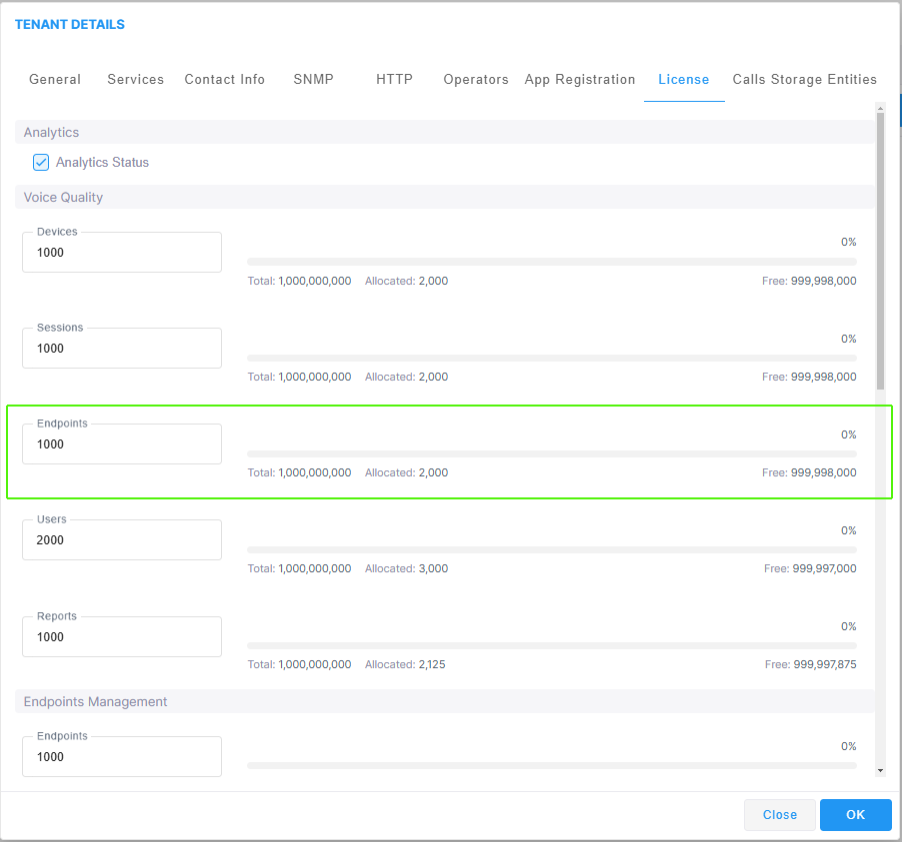
|
3.
|
In the Endpoints field, enter the number of endpoints the Live Platform application supports for this tenant , and then click OK. |